How to create Zip2Go Mastercam 2023
To create a Zip2Go file in Mastercam 2023
First pull in any part file that contains the machine you want modified. Make sure it is saved.
Then go to here:
(click on the image to get a full size view)
Step 1.)
Step 2.)
Step 3.)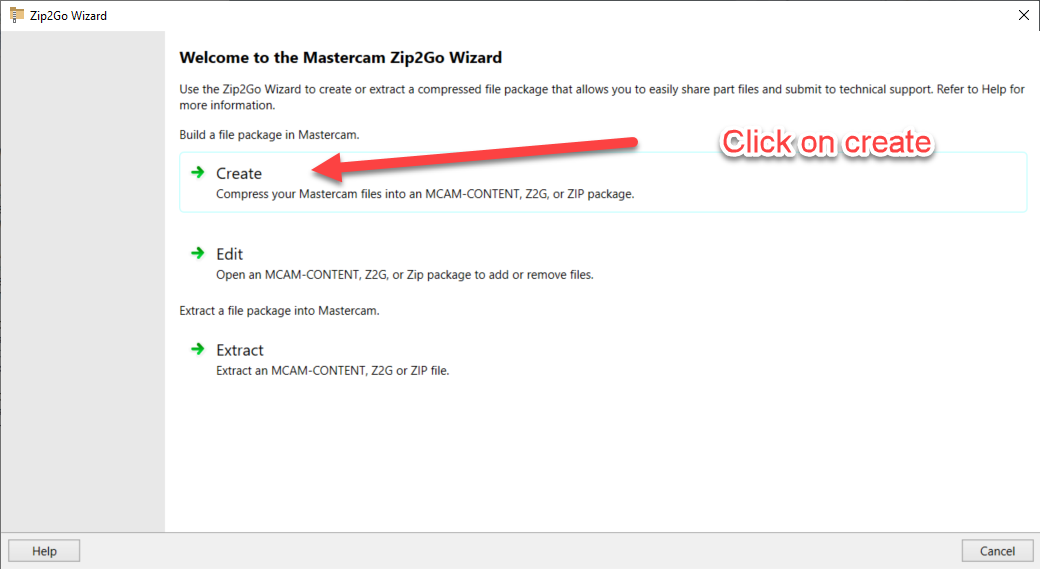
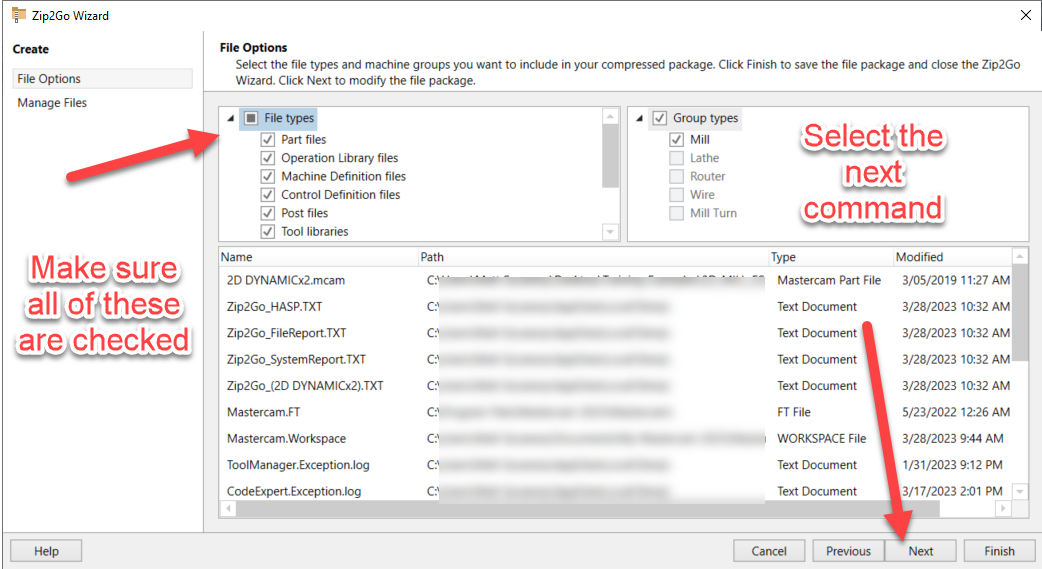
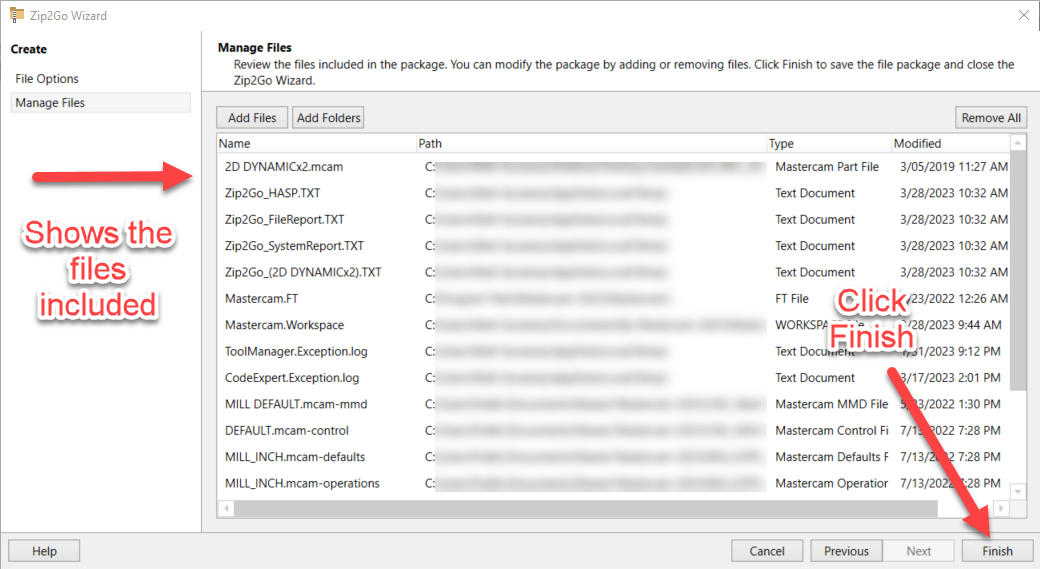
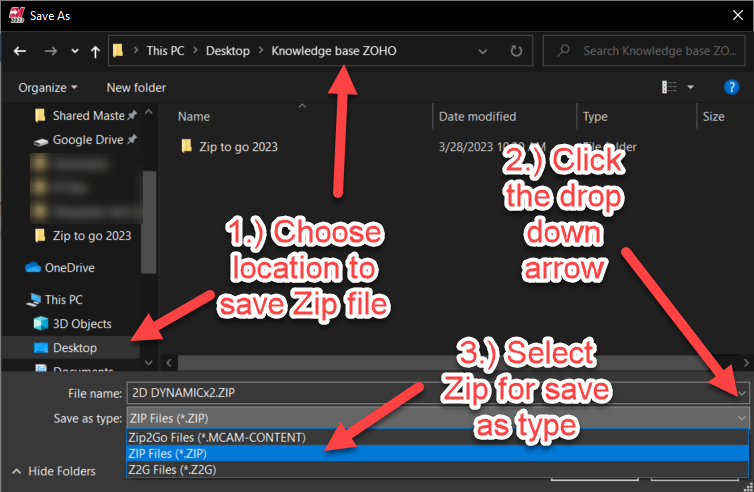
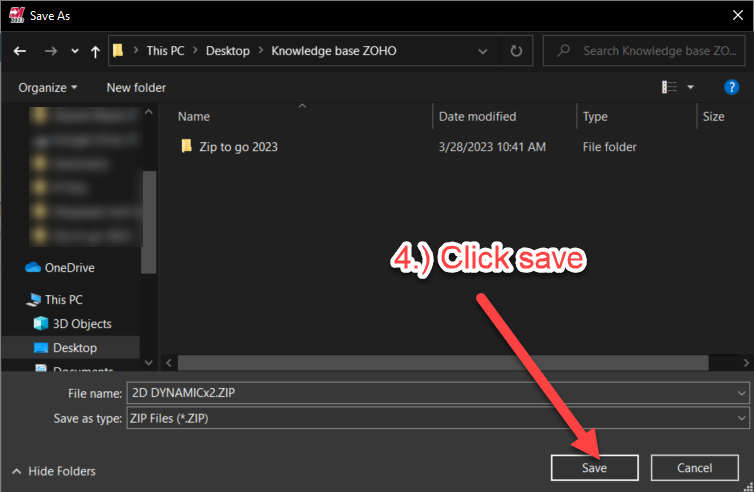
Step 4.)
Step 5.)
Step 6.)
Step 7.)
8.) Go to that location and the file will have the same name as your part file, but will have a .zip extension on it.
9.) Email that file and we will have everything we need to work on your part, post or machine definition.
Related Articles
How to create Zip2Go Mastercam 2022 and older
To create a Zip2Go file (click on the image to get a full size view) Step 1.) First pull in any part file that contains the machine you want to have modified. Make sure it is saved. Then go to here: Step 2.) Step 3.) Step 4.) 7.) Go to that location ...How to create a Linking Code
Steps to create a Linking Code Purpose: The linking code is used to link your mastercam.com account to access other versions, updates, or language packs. Step 1.) Open up current version of Mastercam and select the Blue File button Step 2.) Select ...Mastercam WiBu CodeMeter Setup
CodeMeter Setup Enable Server 1.) For first time activations, follow the steps below to enable Server broadcasting 2.) Select WebAdmin Alternative Method to open Code Meter 3.) Navigate to Configuration>Server>Server Access Tab Enable Network Server ...2024 Linking code and Mastercam University setup
2024 Linking code and Mastercam University setup Purpose: The linking code is used to link your mastercam.com account to access other versions, updates, or language packs. Follow these additional steps to get access to the new Mastercam University ...Creating My Mastercam account and linking license
Creating My Mastercam account and linking license Purpose: The linking code is used to link your mastercam.com account to access other versions, updates, or language packs. Step 1.) Open up current version of Mastercam and select the Blue File button ...